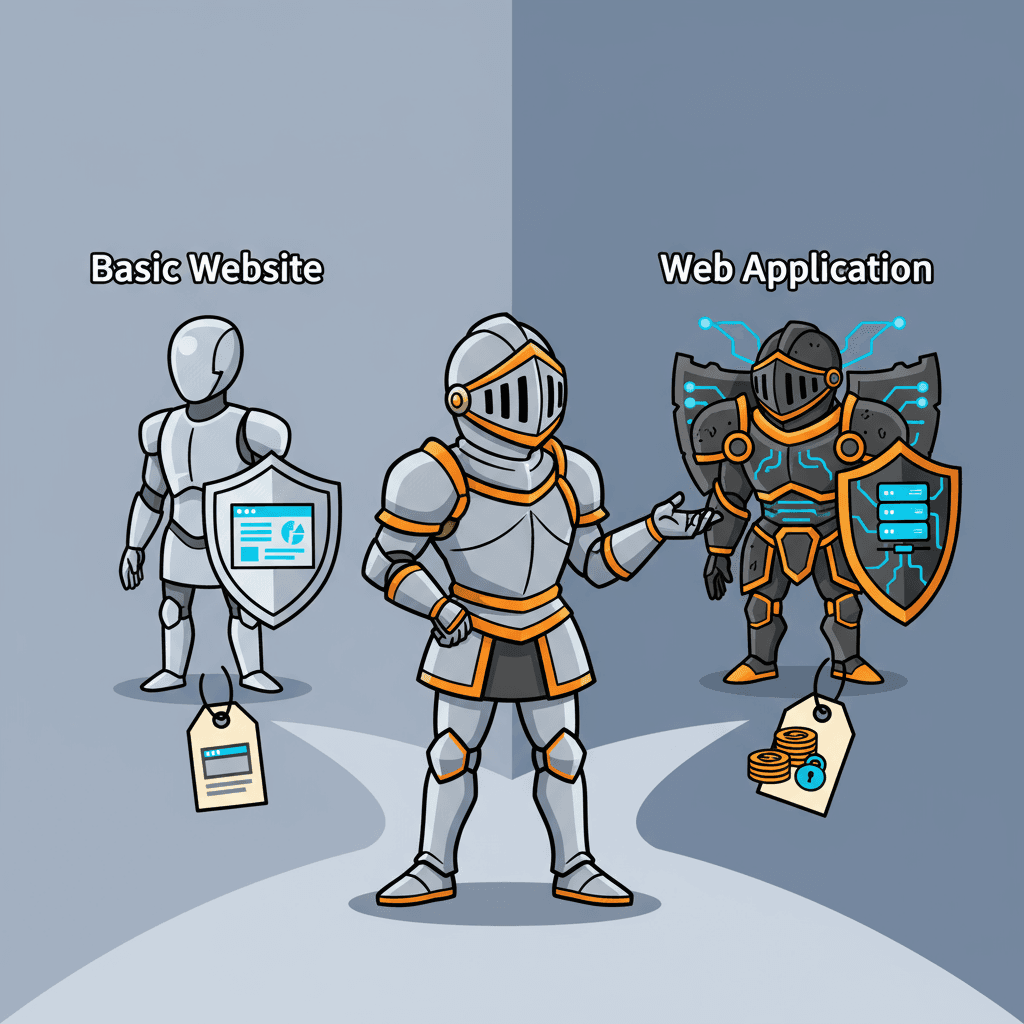Getting wildly different quotes for your "website"? You might be comparing a digital brochure to a business tool. Discover the real difference between websites and web applications—and which one you actually need.
You're shopping for a website. You get three quotes: $3,500, $18,000, and $65,000. They all claim they can "build what you need." You're confused, frustrated, and wondering if two of these people are trying to rip you off.
Here's what's actually happening: you're not comparing apples to apples. You're comparing apples to orchards.
The $3,500 quote is for a website. The $65,000 quote is for a web application. And the $18,000 quote? That's probably somewhere in the messy middle—a website trying to act like an application, held together with plugins and prayers.
Most business owners use these terms interchangeably. "I need a website" could mean anything from a five-page brochure site to a full customer portal with user accounts, payment processing, and custom dashboards. But to a developer, these are completely different animals—different technology, different complexity, different cost.
So let's clear this up once and for all. Here's what separates a $5,000 website from a $50,000 web application, why the price gap exists, and—most importantly—how to figure out which one you actually need.
The Simple Definition (That Actually Makes Sense)
Forget the technical jargon for a second. Here's the easiest way to understand the difference:
A website is a digital brochure. It presents information. You read it. Maybe you fill out a contact form. That's it. Think of your favorite restaurant's site—menu, hours, location, photos. You consume information, but you're not doing anything with it.
A web application is a digital tool. It does something. You log in. It remembers you. It processes data. It performs actions based on your input. Think of your bank's online portal—you're checking balances, transferring money, paying bills. You're not just reading information; you're interacting with a system that's doing work for you.
Still fuzzy? Ask yourself this: Does it need to remember who I am?
If the answer is no—it's probably a website. If the answer is yes—it's probably a web application.
The Technical Difference (Without the Jargon)
Here's what's happening under the hood:
Websites are mostly static. The content is the same for everyone who visits. Sure, there might be some basic interactivity—a contact form, a slideshow, a search bar—but fundamentally, you're serving the same pages to every visitor. The heavy lifting happens once (when the site is built), and then it just sits there looking pretty.
Web applications are dynamic. The content changes based on who's logged in, what data they're accessing, and what actions they're taking. Every user sees something different. The system is constantly processing requests, querying databases, performing calculations, and updating in real-time. The heavy lifting happens continuously, every time someone uses it.
Example:
Website: A law firm's site with practice areas, attorney bios, and a contact form. Same content for everyone.
Web Application: A client portal where clients log in to view case updates, upload documents, and communicate securely with their attorney. Different content for every user.
See the difference? One is a presentation. The other is a system.
Why Web Applications Cost 10x More (And It's Not a Rip-Off)
Let's break down where that cost difference actually comes from:
1. User Authentication & Security
Website: No login system needed. Basic SSL certificate for security. Maybe some spam protection on the contact form.
Web Application: Full user authentication system (registration, login, password reset, email verification). Role-based permissions (admin vs. user vs. guest). Session management. Data encryption. Security audits. Compliance requirements (GDPR, HIPAA, etc.).
Cost impact: A robust authentication system alone can add $5,000-$15,000 to a project.
2. Database Architecture
Website: Might have a simple database for blog posts or form submissions. Mostly pre-written content stored in a CMS.
Web Application: Complex database with multiple tables, relationships, and queries. Data needs to be stored, retrieved, updated, and deleted constantly. Performance optimization required as data grows.
Cost impact: Database design and optimization: $3,000-$10,000+
3. Business Logic & Functionality
Website: Display information, maybe process a contact form. Logic is minimal.
Web Application: Complex workflows, calculations, conditional logic, integrations with third-party services, automated processes, notifications, reporting.
Cost impact: This is where the bulk of development time goes. Can range from $10,000-$100,000+ depending on complexity.
4. Testing & Quality Assurance
Website: Test on different browsers and devices. Make sure links work and forms submit.
Web Application: Test every user flow, every permission level, every edge case. What happens if two users try to update the same record simultaneously? What if someone enters invalid data? What if the API goes down mid-transaction?
Cost impact: QA for applications typically adds 20-30% to development time.
5. Ongoing Maintenance
Website: Update content occasionally. Renew hosting. Maybe update plugins once a quarter.
Web Application: Monitor server performance. Update dependencies regularly. Fix bugs. Add features. Scale infrastructure as usage grows. Security patches.
Cost impact: Websites might cost $50-200/month to maintain. Applications typically run $500-2,000+/month.
The Gray Area: When Websites Pretend to Be Applications
Here's where it gets messy: WordPress (or Wix, or Squarespace) with a bunch of plugins trying to act like an application.
You want user accounts? There's a plugin. You want e-commerce? There's a plugin. You want a membership area? There's a plugin. You want custom forms with conditional logic? There's a plugin.
Suddenly your "$5,000 website" has 23 plugins, costs $300/month in subscriptions, breaks every time something updates, and runs slower than your grandma's dial-up connection.
This is the $18,000 quote. It's a website wearing an application costume. It might work for a while, but it's not built for what you're actually trying to do.
When this approach works:
Your needs are relatively simple
You're okay with limitations and workarounds
You don't need custom functionality
You're not handling sensitive data
When this approach fails:
You need custom workflows that plugins can't handle
Performance and speed matter
You're processing payments or sensitive information
You need it to scale with your business
For a deeper dive into why this middle ground often costs more in the long run, check out The Hidden Costs of DIY Website Platforms.
So Which One Do You Actually Need?
Let's make this practical. Here's how to figure out what you're really shopping for:
You need a website if:
Your primary goal is presenting information (who you are, what you do, how to contact you)
You don't need user accounts or logins
Content is the same for all visitors
A contact form and maybe a blog are your most complex features
Budget is under $10,000
Examples: Restaurant sites, law firm sites, portfolio sites, small business brochure sites, landing pages
You need a web application if:
Users need to log in and see personalized content
You're processing transactions, managing data, or automating workflows
Different users need different permissions or access levels
You need integrations with other systems (CRM, payment processors, APIs)
Your business model depends on the software functioning correctly
Examples: Customer portals, SaaS platforms, e-commerce with custom features, booking systems, project management tools, membership sites
You're in the gray area if:
You need some dynamic features but not a full application
Budget is $10,000-$25,000
You're willing to accept some limitations for lower cost
You might outgrow it in 2-3 years but need something now
Examples: Basic e-commerce, simple membership sites, appointment booking, lead management.
The Real Question: What's Your Business Actually Trying to Do?
Forget the terminology for a second. Here's what actually matters:
Is this a marketing tool or a business tool?
If it's a marketing tool (generate leads, build credibility, provide information), you probably need a website.
If it's a business tool (manage operations, serve customers, process transactions, automate workflows), you probably need a web application.
Will it make you money or save you money?
Websites are investments in marketing. They generate leads and build brand awareness.
Web applications are investments in operations. They generate revenue directly or reduce costs by automating manual work.
If you're spending $50,000 on something that's going to save you $100,000/year in labor costs or generate $500,000 in new revenue, that's not an expense—it's infrastructure.
We covered this in detail in Understanding Web Development Costs: What You're Actually Paying For, but the key insight is this: price should be measured against value, not compared to other quotes in a vacuum.
What to Do Next
If you're still not sure what you need, here's your action plan:
1. Write down what it needs to do (not what it needs to look like)
Do users need accounts?
Does it need to store and retrieve data?
Does it need to integrate with other systems?
Does it need to perform calculations or automate processes?
2. Estimate the business impact
How much time will this save?
How much revenue could it generate?
What's the cost of NOT having it?
3. Get honest assessments from developers
Show them your requirements (not your budget first)
Ask them to categorize it: website, application, or hybrid
Ask what you'd be giving up if you went with a cheaper option
4. Budget realistically
Websites: $3,000-$15,000
Hybrid/plugin-based solutions: $10,000-$30,000
Custom web applications: $15,000-$75,000+
Enterprise applications: $100,000+
If you're trying to build an application on a website budget, something's going to break—either your timeline, your feature set, or your developer relationship.
The Bottom Line
The $5,000 quote and the $50,000 quote aren't both right or both wrong—they're answering different questions.
One is building you a digital brochure. The other is building you a digital business tool.
Both have their place. Both can be the right answer. But you need to know which question you're actually asking.
If you're still figuring out what you need, start with our guide on Planning Your Custom Platform: Questions to Ask Before You Start. It'll help you clarify your requirements before you start shopping for quotes.
And if you're ready to talk about what your business actually needs—not just what fits your budget—let's have that conversation. No sales pitch, just honest assessment of whether you need a $5,000 website or a $50,000 application (or something in between).